Navigating the Divide: Microsoft 365 Enthusiasm vs. License Waste

Microsoft 365 License Optimization Tips
Recent reports (2023) show that Microsoft has over 400 million active users globally in consumer and business segments. Many of these users are likely businesses, as Microsoft 365 is the standard productivity suite for companies.
The U.S. is a significant market for Microsoft. Research shows that around 60% to 70% of companies in the U.S. use Microsoft 365 or its predecessor, Office 365, to some extent.
Let’s assume there are 50 million businesses in the U.S. (though this is a rough estimate) and that the average number of employees using Microsoft 365 is 10 per business (this would vary, but it’s a conservative estimate). Let’s also assume the average cost is around $12 per user/month, accounting for various licenses like Business Standard and some Enterprise plans. Based on these rough estimates, U.S. businesses could be spending around $70 billion to $80 billion annually on Microsoft 365 licenses.
While enthusiasm for Microsoft 365 is boding well overall for business productivity and employee engagement, some challenges around managing and optimizing licenses for their workforce have come to light. For an organization with hundreds of users, it’s not easy to manually manage the amount they spend on Microsoft 365 licenses. There are three common mistakes enterprises make with their Microsoft 365 licenses:
- Err on the side of caution and purchase too many licenses.
- Pay for inactive licenses instead of assigning them to new employees who join the organization.
- Purchase licenses that contain apps that don’t align with current employee usage.
It’s more important than ever for businesses to strategically manage their Microsoft 365 licenses, maximize productivity by reaping the total value of their purchased licenses, and spend their cloud budget effectively.
To help businesses manage their licenses more effectively, we’ve put together three tips organizations can look to during their license renewal process.
Tip #1: Don’t ignore Microsoft 365 License Management
Organizations with lax license management often pay for too many licenses, struggle with application adoption due to a misalignment between employee needs and purchased licenses, and fail to reassign licenses after an employee has left or changed roles.
In addition to licenses for employees, businesses should have visibility into non-employee accounts that do not require a Microsoft 365 license, such as customer service accounts/mailboxes, internal departmental accounts/mailboxes (e.g., an HR hotline), or even automated chatbots.
Plow Networks’ Microsoft 365 license optimization application, TenantDetective™, can analyze your business’s usage data to find the following savings opportunities:
- Inactive licenses are Microsoft 365 licenses that have been previously assigned but have not shown any usage activity in the last 30 days. For example, a user may have been active previously but has not logged into Exchange during the past 30 days.
- Underutilized and oversized licenses refer to Microsoft 365 licenses containing productivity apps that employees are not using because they either don’t need them or have not been adequately trained to use them.
- Unassigned licenses are Microsoft 365 licenses that are available to the company but haven’t been given to new employees or contractors.
Tip #2: Align Microsoft 365 Licenses with Employee Needs
One factor leading organizations to overspend is the need to align better the type of Microsoft 365 license purchased with employees’ needs. IT managers often buy Microsoft 365 licenses in batches, and their employee profile requirements differ from the proper license package.
Businesses that purchased the more expensive Office 365 packages have two options for optimizing their Microsoft 365 license usage outside their renewal period: downgrade their license packages or upskill and train their people to use the apps they purchased to increase productivity.
Tip #3: Better Managing Inactive Licenses
With the high level of employee churn in many organizations and the need to frequently make Microsoft 365 available to external users, organizations need help identifying inactive licenses that can be harvested for use by others.
Many organizations struggle with visibility into which licenses are being actively used and which are sitting idle, often due to a lack of robust reporting tools or processes. As employees transition in and out of roles, licenses can become locked in a state of inactivity, leading to unnecessary costs and wasted resources.
By utilizing TenantDetective™ by Plow Networks, organizations can gain insights into usage patterns, identify inactive licenses, and reallocate them to optimize their Microsoft 365 investments. This helps reduce costs and enhances operational efficiency, ensuring that the organization can swiftly onboard new users without incurring additional license expenses.
Conclusion
While the exact number of businesses using Microsoft 365 is not publicly available, estimates from sources such as Microsoft’s earnings reports and analyst surveys indicate that well over 50 million companies worldwide use some form of Microsoft 365.
Microsoft Office 365 license management can be improved by recognizing common licensing errors. These include organizations purchasing more licenses than necessary, failing to align licenses with employee usage, and wasting money on unassigned or inactive licenses.
Plow Networks helps organizations manage their Microsoft 365 investment by identifying unused or underutilized licenses. For more information on how we can help optimize your organization’s Microsoft spending, please visit https://plow.net/microsoft-365-optimization/.
Explore more on: