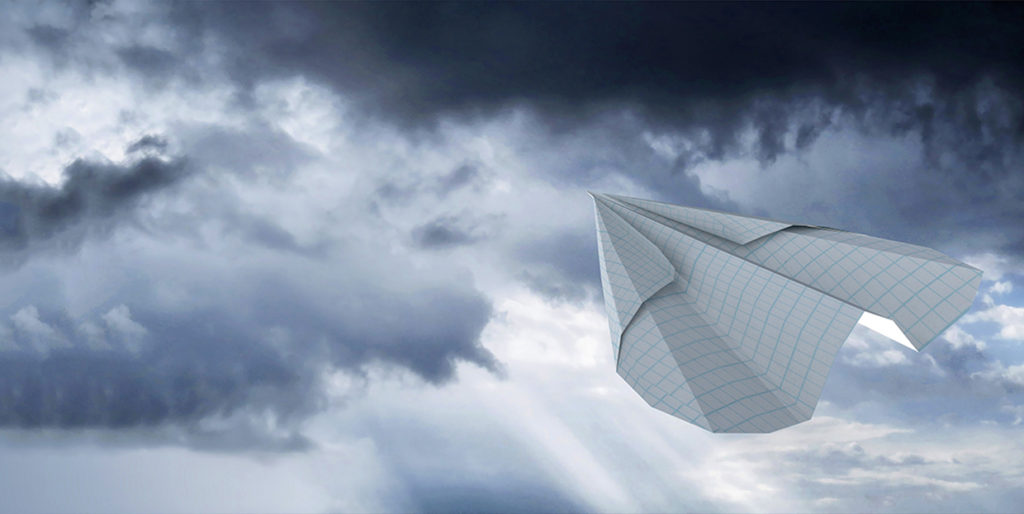Top Tips for Using Microsoft Teams in Project Delivery
Today, delivering successful projects requires different teams of people working together for a common goal or an agreed output. At Plow Networks we harness collaborative working utilizing Microsoft Teams. Here are our top tips for how Microsoft Teams can help in delivering successful projects harnessing the power of teamwork, collaboration, and ultimately project delivery.
For those unfamiliar with Teams, It’s Microsoft’s ‘one-stop-shop’ for your business’ communication and collaboration needs. It’s essentially a unified communications platform which efficiently combines your workplace conversations, video meetings, file storage, and application integration.
Organize your team
Every project and sub-group can instantly breed another email chain, call notes, and host of meetings, which can get messy and uncoordinated quickly. When files, emails, and calls are all happening on different platforms and being saved in different places, things can quickly become unmanageable.
Microsoft Teams can be used as a centralized repository for all project documentation and information. By simply incorporating and creating a Microsoft Teams channel as part of the project kick-off, this allows the Project Team to have the latest updates, messages, files, calls, and tasks on one centralized location accessible by all the Project Team members.
Access whenever, wherever
As flexible and remote working becomes the new way of modern working, businesses are reliant on team members’ ability to access mobile business apps from their smartphones or tablets. Whether, as an individual, you’re working from the office, at home, or even your local coffee shop, you’ll need the ability to access these business-critical applications.
Microsoft Teams has a mobile app which will keep you connected from anywhere. You’ll have the ability to communicate, share, collaborate on files, and join conference calls, all from your smartphone or tablet. No matter where you are, helping you stay connected with your team on the go. This is great when working across different geographical locations. Individual and conference calls can be completed without the need for other communication apps or using expensive mobile data plans.
Stay in the know
Gone are the days where you sat next to the same people 9 to 5, 5 days a week. Now there’s a growing trend of home-based/ remote working, where it can be challenging for employees to communicate effectively. Microsoft Teams can help you keep communication and collaboration channels clear. Whether you want to call someone, set up a video conference with your team or send a quick instant message, you’ll have clear visibility of who’s online and available for a chat. Microsoft Teams provides you with the communication tools you need all in one place.
Vital information recall
It can be difficult to recall what you discussed in a meeting a few days ago – let alone weeks ago. As the project progresses, you’ll have more files, conversations, and meetings building up in your Microsoft Teams channel. This can make it difficult for you to find the information you need from last month’s call. But fear not, Microsoft Teams allows you to not only store all your data but also search for it with ease. Meaning, no more scrolling through email chains to find a conversation you had weeks ago!
Collaborate in real-time
Thanks to cloud technology, the days of sending document edits back and forth over email are gone. Microsoft Teams provides your project team with the opportunity to share documents and collaborate live with colleagues. Allowing you to edit, review, and comment on any document in real-time. Everyone can access the document in which you will be able to watch changes in real-time as you work together, this effectively means the team can collaborate in real-time. No matter where they are.
Focus on what matters
If you’re creating a channel for every project you’re working on, then Microsoft Teams can get busy quite quickly, which is why it’s important for you to focus on what truly matters. Not every message or file sent in your project channel will be relevant for you. Microsoft Teams allows you to filter out the noise. You can simply filter by personal mentions or responses to your message in the activity feed.
These are my top tips to harness the power of Microsoft Teams for effective collaborative working within projects. However, Microsoft Teams can help in a variety of businesses and departments to become more collaborative and work closely together. Whether you’re looking to find out more about Microsoft Teams or are ready to start a full Microsoft Teams migration, Plow Networks has experienced experts to help. So, what are you waiting for?
Get in contact to discover how you can harness the power of Microsoft Teams for your projects or businesses.
About Plow Networks
Headquartered in Brentwood, Tennessee in 2012, the founders of Plow Networks came together over a shared vision of offering businesses a unique and best-in-class experience by providing them with a single partner for all of their technology needs.
Businesses are looking for simplicity and a partner they can trust. Plow Networks gives its clients confidence and peace of mind by analyzing their business needs and recommending solutions that Plow Networks can architect, implement, support, and operate; so businesses can focus on growing and achieving their goals. As a result, Plow Networks is now a leading Total Service Provider (TSP) in the IT industry.
*This information is brought to you by our certified partner, Insentra.