Unlocking the Full Potential of Microsoft Teams: AI Features You Need to Know

Key AI Features Transforming Teams
Microsoft Teams has become a ubiquitous tool for modern workplaces, facilitating seamless collaboration and communication among teams across the globe. However, beyond its basic functionalities, Teams harnesses the power of artificial intelligence (AI) to enhance productivity and user experience in ways that might surprise you. Here’s a closer look at some AI features within Teams that are transforming business communication and collaboration.
Enhanced Audio and Video Experience
One of the standout features of AI in Teams is its ability to elevate your audio and video interactions. AI algorithms automatically cancel echo, suppress background noise, and enhance speech clarity during calls and meetings. This ensures that every participant can hear and be heard clearly, regardless of their environment.
Moreover, AI adjusts camera settings in real-time to optimize brightness, contrast, and focus. This means you always look your best on camera, whether you’re in a well-lit office or a dimly lit room.
Inclusive Meetings with AI-Generated Transcriptions and Live Captions
AI in Teams makes meetings more inclusive by generating real-time transcriptions and live captions. This feature is invaluable for participants who are deaf or hard of hearing, as well as for non-native speakers who may benefit from reading along with spoken conversations. It ensures that everyone can follow the discussion and refer back to important points later.
Intelligent Camera Control in Teams Rooms
Teams Rooms take advantage of AI to intelligently switch cameras during meetings, automatically focusing on the active speaker. This dynamic camera control creates a more engaging experience for remote participants, as it mimics the natural flow of in-person conversations.
Post-Meeting Insights and Summaries
After a meeting concludes, AI in Teams continues to add value by providing comprehensive meeting recaps. These recaps include visual summaries showing who spoke when, meeting notes, and follow-up tasks assigned to team members. This feature simplifies post-meeting workflows and ensures that action items are promptly addressed.
Copilot: AI-Powered Assistance
Teams’ AI-driven Copilot feature assists users with drafting messages, summarizing calls, and managing tasks more efficiently. By leveraging AI’s natural language processing capabilities, Copilot streamlines communication workflows and reduces the time spent on repetitive tasks.
Optimize Your Microsoft 365 Experience with Plow Networks
To fully leverage these AI features and enhance your Microsoft 365 experience, partnering with a certified Microsoft Cloud Solution Provider like Plow Networks can provide additional support and expertise. Plow Networks specializes in optimizing cloud solutions for businesses, ensuring you get the most out of your Microsoft Teams and other Microsoft 365 applications.
Harness the power of AI in Microsoft Teams to drive productivity, improve communication, and foster collaboration across your organization. With these advanced features at your fingertips, your team can work smarter and achieve more together than ever before.
Visit https://plow.net/microsoft-cloud-solution-provider/ to learn more and start transforming your workplace collaboration today.
Explore more on: