Why Every Business Needs an Effective Identity Lifecycle Plan

In today’s digital business landscape, managing user identities is no longer a back-office IT concern—it’s a strategic imperative. Every user represents a potential gateway to sensitive data and critical infrastructure. Without a structured approach to managing these identities, organizations expose themselves to security risks, compliance failures, and operational inefficiencies.
This is where Identity Lifecycle Management (ILM) comes into play. ILM refers to the comprehensive process of creating, managing, and retiring digital identities across an organization. It ensures that the right individuals have access to the right resources at the right time, and that access is revoked when no longer needed.
As businesses grow and adopt hybrid work models, identity management becomes more complex, and manual processes are failing to keep up. One mistake could lead to a data breach, regulatory penalty, or even reputational damage.
In this article, we’ll explore why every business, regardless of size or industry, needs a robust identity lifecycle plan. We’ll break down the core components of ILM, examine each phase of the identity lifecycle, review popular tools, and highlight the tangible benefits of implementing a structured approach. Whether you’re a new startup or an enterprise navigating complex compliance requirements, understanding and investing in ILM is essential to securing your digital environment and empowering your workforce.
What is Identity Lifecycle Management?
Identity Lifecycle Management is the end-to-end process of managing user identities and their associated access rights. It encompasses identity creation for new users, ongoing management of their roles and permissions, and secure deactivation of those identities when users leave or change roles.
At its core, ILM is about securing resources so that only authorized users can access sensitive data and workloads. This principle is foundational to modern cybersecurity frameworks, like zero-trust architecture and least privilege access.
Key Components:
- Identity Creation: initiated during onboarding, typically triggered by HR systems. This includes assigning a unique identifier, role, department, and initial access rights.
- Provisioning: granting access to systems, applications, and data based on the user’s role. This may involve group memberships, entitlements, and policy enforcement.
- Authentication and Authorization: verifying the user’s identity and determining what actions they are allowed to perform. This includes multi-factor authentication (MFA), single sign-on (SSO), and access control policies.
- Maintenance: ongoing updates to identity attributes and access rights as users change roles, departments, or responsibilities. This includes periodic access reviews and certifications.
- De-Provisioning: revoking access when a user leaves the organization or no longer requires certain permissions. This step is critical to prevent orphaned accounts (i.e., active accounts that are no longer associated with a valid user) and ensure data security.
- Audit and Reporting: tracking identity-related activities for compliance and governance. This provides visibility into who accessed resources, when they were accessed, and why.
ILM is typically managed through Identity and Access Management (IAM) systems, which automate and enforce policies around user provisioning, authentication, authorization, and de-provisioning. These systems integrate with HR platforms, IT directories, cloud services, and business applications to streamline identity workflows and reduce manual intervention.
While ILM and IAM are closely related, they serve distinct purposes. IAM focuses on controlling access to resources, such as who can log in, what they can do, and how their identity is verified. ILM, on the other hand, manages the entire lifecycle of identities, starting with their initial creation and ending with their retirement. Together, these processes form a comprehensive identity strategy that strengthens security, usability, and compliance across your organization.
Why Identity Lifecycle Management Matters for Businesses
The importance of ILM extends far beyond IT departments. It touches every aspect of business operations, from onboarding new employees to securing sensitive data and ensuring compliance with regulatory standards.
Security and Risk Mitigation
One of the primary drivers for ILM is security. Poor identity management can lead to unauthorized access, data breaches, and insider threats. For example, if a former employee’s account remains active after departure, it could be exploited by malicious actors to steal sensitive data. ILM ensures that access is granted and revoked based on need, minimizing the attack surface and reducing the risk of credential misuse.
Regulatory Compliance
Businesses today must comply with a growing list of regulations that mandate strict controls over data access and user authentication. Regulations such as GDPR and HIPAA require organizations to maintain accurate records of who has access to what data and when. A strong ILM strategy will help your business demonstrate compliance and avoid costly penalties.
Operational Efficiency
Manual identity management is time-consuming and prone to errors. IT teams often spend hours provisioning accounts, resetting passwords, and managing access requests. ILM automates these tasks, freeing up IT resources and accelerating onboarding and offboarding processes. This leads to faster time-to-productivity for new hires and smoother transitions for role changes.
Scalability and Agility
ILM provides a scalable framework that can adapt to changing business needs. Whether adding hundreds of new users during a merger or integrating with a new SaaS platform, ILM ensures that identity processes remain consistent and secure while promoting uptime for employees.
User Experience
A well-managed identity lifecycle improves user experience. Employees can access the tools they need without delays or unnecessary friction. Self-service portals for password resets and access requests empower users while reducing the number of helpdesk tickets. This contributes to higher employee satisfaction and productivity.
The consequences of neglecting ILM can be severe. High-profile data breaches have often been traced back to mismanaged identities, such as active accounts for retired employees, excessive permissions, or a lack of access reviews. These incidents not only compromise sensitive data but also damage brand reputation and customer trust.
The Identity and Access Provisioning Lifecycle
At the heart of Identity Lifecycle Management is the Identity and Access Provisioning Lifecycle—a structured sequence of events that governs how digital identities are created, managed, and retired within an organization. This lifecycle ensures that users have appropriate access to systems and data throughout their tenure, and that access is revoked promptly when no longer needed. Understanding this lifecycle is essential for building a secure, compliant, and efficient identity management strategy.
The Identity and Access Provisioning Lifecycle refers to the series of steps involved in assigning and managing access rights for users based on their roles and responsibilities. It includes:
Identity Creation: Establishing a digital identity for a user.
Provisioning: Assigning access rights and permissions.
Authentication and Authorization: Verifying identity and enforcing access controls.
Maintenance: Updating access as roles or responsibilities change.
De-Provisioning: Revoking access when a user leaves or no longer requires it.
These components work together to ensure that access is granted securely and efficiently, minimizing risk and maximizing productivity.
Integration with IAM Systems
The Identity and Access Provisioning Lifecycle is typically managed through Identity and Access Management systems, which provide centralized control over user identities and access rights. These systems integrate with HR platforms, directory services, cloud applications, and security tools.
IAM systems automate lifecycle processes, enforce policies, and provide visibility into identity-related activities, making them essential for modern identity management.
Challenges and Best Practices
Managing the identity lifecycle can be complex for businesses. Common issues include:
- Manual processes that cause delays, errors, and inconsistent access.
- A lack of visibility that makes it difficult to track who has access to what.
- Compliance gaps that result from inadequate audit trails and access reviews.
To overcome these challenges, organizations should adopt best practices such as:
- Automating lifecycle processes, using IAM tools to streamline provisioning and de-provisioning.
- Implementing role-based access control (RBAC) and least privilege to ensure users are only authorized the access they need.
- Conducting regular access reviews to maintain accurate and compliant access rights.
- Integrating systems like HR, IT, and business applications for seamless industry management.
Stages of the Identity Lifecycle
Creation
The lifecycle begins with the creation of a digital identity, typically triggered by an HR system when a new employee is hired or a contractor is onboarded. This stage involves:
- Assigning a unique identifier (e.g., username or employee ID).
- Capturing essential attributes, such as name, department, job title, and location.
- Establishing initial credentials (e.g., passwords, biometric data).
- Linking the identity to organizational systems (e.g., Active Directory, HRIS).
Effective identity creation sets the foundation for secure access management. Errors at this stage—such as duplicate identities or incorrect attributes—can lead to access issues and security vulnerabilities.
Provisioning
Provisioning is the process of granting access to systems, applications, and data based on the user’s role. This stage is critical for ensuring that users can perform their duties without unnecessary delays or excessive permissions. Key elements of provisioning include:
- Role-Based Access Control: Assigning access based on predefined roles (e.g., marketing coordinator, financial analyst).
- Group Memberships: Adding users to relevant groups for shared resources.
- Entitlements: Defining specific permissions for applications and data.
- Policy Enforcement: Applying organizational policies to restrict access (e.g., time-based access, location-based restrictions).
Automated provisioning tools can significantly reduce the time and effort required to onboard users, while also ensuring consistency and compliance.
Authentication and Authorization
Once the admin provisions access, users must be authenticated and authorized to use resources. This stage involves:
- Authentication: Verifying the user’s identity through credentials such as passwords, smart cards, or biometric data.
- Multi-Factory Authentication: Adding layers of security by requiring multiple forms of verification.
- Single Sign-On: Allowing users to access multiple systems with one set of credentials.
- Authorization: Determining what actions the user is allowed to perform based on their role and permissions.
Strong authentication and authorization mechanisms are essential for preventing unauthorized access and protecting sensitive data.
Maintenance
As users change roles, departments, or responsibilities, their access needs shift. The maintenance stage ensures that access rights remain accurate and appropriate over time. Maintenance responsibilities include:
- Access Reviews: Periodic audits to verify that users have appropriate access.
- Role Changes: Updating permissions when users are promoted, transferred, or reassigned.
- Temporary Access: Granting limited access for special projects or contractors.
- Credential Updates: Managing password changes, MFA enrollment, and other authentication factors.
Neglecting maintenance can lead to privilege creep, where users accumulate excessive permissions over time. This poses a significant security risk to your digital environment.
De-Provisioning
The final stage of the lifecycle is de-provisioning, which involves revoking access when a user leaves the organization or no longer requires certain permissions. This stage is crucial for preventing unauthorized access and ensuring data security. De-provisioning includes:
- Account Disablement: Immediately disabling user accounts upon termination.
- Access Revocation: Removing users from groups and revoking entitlements.
- Data Archiving: Preserving necessary data for compliance and legal purposes.
- Notification Workflows: Alerting stakeholders about de-provisioning after it occurs.
Automated de-provisioning reduces the risk of orphaned accounts, which are a common target for cyberattacks.
Phases of Identity Lifecycle Management
Identity Lifecycle Management is not a one-time buy-in. It’s a continuous process that evolves every time a user’s relationship to the organization changes. Whether a new hire joins the team, an employee changes roles, or a contractor completes their assigned project, each phase of the identity lifecycle must be carefully managed to ensure security, compliance, and operational efficiency.
The ILM process can be broken down into three primary phases: onboarding, ongoing management, and offboarding. Each phase plays a critical role in maintaining the integrity of the digital identities and ensuring that access to systems and data is always approved.
Onboarding
The onboarding process begins the moment a new user is introduced into the organization’s ecosystem. This phase is foundational, as it sets the tone for the user’s experience and determines how quickly they can begin contributing to the business. Key activities include:
- Identity Creation: A digital identity is generated. This includes assigning a unique identifier, such as a username or employee ID.
- Role Assignment: Based on the user’s job function, department, and location, appropriate roles and access levels are defined.
- Provisioning Access: The user is granted access to necessary systems, applications, and data. This may include email, collaboration tools, CRM systems, and internal databases.
- MFA Enrollment: Users are enrolled in MFA to enhance login security.
- Welcome Workflows: Automated workflows may guide users through initial setup steps, such as setting passwords, reviewing policies, and completing training modules.
To ensure onboarding is successful, follow best practices like automated provisioning. This will help reduce delays and errors when setting up a new user. You can also use RBAC to standardize permissions depending on the user’s position. For seamless coordination, integrate onboarding with HR and IT systems.
A smooth onboarding process not only improves productivity but also reduces the risk of misconfigured access that could lead to security vulnerabilities.
Ongoing Management
Once a user is active within the organization, their identity must be continuously managed to reflect changes in their role, responsibilities, and access needs. This phase is dynamic and requires regular oversight to ensure that access remains appropriate and secure. Ongoing management includes:
- Access Reviews and Certifications: Periodic audits are conducted to verify that users still require the access they’ve been granted. This helps prevent overprovisioning and privilege creep.
- Role Changes and Transfers: When users are promoted, transferred, or take on new responsibilities, their access rights must be updated accordingly. This includes revoking old permissions and provisioning new ones.
- Temporary Access Management: For special projects or short-term needs, users may be granted time-sensitive access to specific resources. These permissions should expire automatically to avoid lingering access.
- Credential Management: Users may need to reset passwords, update MFA devices, or change authentication methods. Self-service portals can streamline these tasks while reducing helpdesk workload.
- Behavior Monitoring: Advanced ILM systems may include behavioral analytics to detect anomalies in user activity, such as unusual login times or access to sensitive data outside of normal patterns.
An effective management strategy will include implementing automated workflows for role changes and access updates. This maximizes employee productivity by eliminating repetitive tasks. Your business should use least privilege principles to limit access to sensitive workloads, so users only have access to what is necessary for their job. You should also maintain detailed logs for all identity-related activities to support audits and investigations.
Ongoing management is where ILM proves its value over time. By continuously aligning access with business needs, organizations can maintain a strong security posture while enabling agility and collaboration.
Offboarding
The offboarding process is triggered when a user leaves the organization or no longer requires access to certain systems. This phase is critical for preventing unauthorized access and ensuring that digital identities are properly retired. Here are some of the responsibilities associated with offboarding.
- Immediate Access Revocation: All access to systems, applications, and data must be revoked as soon as offboarding occurs. This includes disabling accounts, removing group memberships, and revoking tokens or credentials.
- Data Retention and Archiving: Depending on regulatory and business requirements, user data may need to be archived for a specific period. This includes emails, documents, and activity logs.
- Exit Workflows: Automated workflows notify relevant departments (e.g., HR, IT, security) and ensure that all offboarding tasks are completed promptly.
- Device and Asset Recovery: If the user was issued company-owned devices or access cards, these must be collected and deactivated.
- Account Deletion or Anonymization: After the retention period, user accounts may be deleted or anonymized to comply with data protection regulations, such as GDPR.
Similarly to onboarding, during the offboarding process, you should automate de-provisioning to ensure consistency and speed of business operations. Maintaining a checklist of offboarding tasks will help your organization avoid oversights and complete all steps of the offboarding process. The last step for offboarding is to conduct exit interviews to identify any access or security concerns.
Failure to properly offboard users can result in orphaned accounts. These accounts are a common target for cyberattacks and represent a significant security risk.
Why These Phases Matter
Each phase of the identity lifecycle is interconnected. A weakness in one phase can compromise the entire system. For example, if onboarding is delayed or misconfigured, users may be unable to perform their duties or receive excessive access. If ongoing management is neglected, users may retain access to systems they no longer need. And if offboarding is incomplete, former employees may retain access to sensitive data.
By clearly defining and automating each phase, organizations can reduce the risk of data breaches and insider threats, improve compliance with regulations and internal policies, enhance user experience and productivity, and lower administrative overhead and IT costs.
The Identity Lifecycle Management phases form the backbone of a secure and efficient identity strategy. Each phase requires careful planning, coordination, and automation to ensure users can access only what is critical to their work. Organizations that invest in robust ILM processes will be better equipped to protect their assets, support their workforce, and adapt to future challenges.
Identity Lifecycle Management Tools
Implementing a robust Identity Lifecycle Management strategy requires more than just policies and procedures. You must ensure your business also has the right tools. As organizations expand and become more complex, manual identity management becomes unsustainable. ILM tools automate and streamline the creation, maintenance, and deactivation of digital identities, ensuring that access is granted and revoked as needed. These tools are essential for maintaining security, compliance, and operational efficiency.
ILM tools are designed to manage the full identity lifecycle across an organization’s digital ecosystem. Their core functions typically include:
- Automated Provisioning and De-Provisioning: Automatically create and remove user accounts based on role changes, onboarding, or offboarding.
- Role-Based Access Control: Assign access rights based on predefined roles to ensure consistency and reduce over-provisioning.
- Access Reviews and Certifications: Conduct periodic audits of user access to ensure compliance and reduce risk.
- Self-Service Portals: Allow users to request access, reset passwords, and manage profiles without IT intervention.
- Integration with HR and IT Systems: Sync with systems like Workday, SAP, Active Directory, and cloud platforms to ensure real-time updates.
- Audit Logging and Reporting: Track identity-related activities for compliance with regulations such as GDPR, HIPAA, and SOX.
Several effective ILM tools have emerged, each offering unique strengths. Here are some of the most widely adopted platforms:
Microsoft Entra ID
If your organization already uses Microsoft tools and applications, Entra ID is a great choice for your identity lifecycle management. Entra ID offers deep integration with Microsoft 365, Azure, and other Microsoft services. You benefit from features like conditional access, dynamic group membership, automated provisioning, and identity governance.
Okta Lifecycle Management
Okta is a great solution for businesses seeking a flexible, cloud-first ILM solution. It is cloud-native, highly scalable, and easy to integrate with third-party applications. With Okta, you can optimize processes with pre-built connectors, workflow automation, self-service access requests, and real-time provisioning.
SailPoint IdentityNow
Enterprises with complex compliance requirements and a need for granular access control should consider SailPoint’s identity lifecycle management offering. SailPoint’s IdentityNow has a strong focus on identity governance and compliance, keeping your data protected from unauthorized users. Your business can enhance ILM with features like AI-driven access recommendations, policy enforcement, access certifications, and risk scoring.
Ping Identity
Ping Identity is an effective ILM tool for large organizations with hybrid IT environments. This solution secures your environment with enterprise-grade identity federation and access management. You also benefit from centralized identity orchestration, adaptive authentication, and integration with legacy systems.
IBM Security Verify
Consider IBM’s Verify if your business prioritizes advanced analytics and threat mitigation. You receive AI-powered identity analytics and threat detection to keep your sensitive data secure. Other features include identity governance, risk-based access, and cloud-native deployment options.
Choosing the Right ILM Tool For Your Business
Selecting the right ILM tool depends on your organization’s size, structure, existing infrastructure, and regulatory environment. Here are key factors to consider:
Integration Capabilities
- Can the tool integrate with your HR system?
- Does it support your directory services?
- Can it connect to your cloud and on-premise applications?
Scalability and Flexibility
- Will the tool scale with your organization as it grows?
- Can it support hybrid work environments and remote access?
- Does it allow for customization of workflows and policies?
Compliance and Governance
- Does the tool support access certifications and audit reporting?
- Can it enforce policies aligned with regulations like GDPR, HIPAA, or SOX?
- Does it provide visibility into access risks and anomalies?
User Experience
- Is the interface intuitive for both administrators and end users?
- Are self-service features available to reduce IT workloads?
- How easy is it to onboard new users or make changes?
Cost and Licensing
- What is the total cost of ownership, including licensing, implementation, and support?
- Are there hidden costs for connectors, integrations, or advanced features?
- Does the pricing model align with your budget and usage patterns?
Deploying an ILM tool is not just a technical project—it’s a cross-functional initiative that requires collaboration between IT, HR, security, and compliance teams. Here are some best practices for a successful rollout.
Start with a Pilot: Begin with a small group or department to test the tool’s capabilities and refine your processes.
Define Clear Roles and Responsibilities: Assign ownership for identity governance, access approvals, and policy enforcement.
Map Out Identity Workflows: Document how identities are created, modified, and deactivated across your organization.
Train Stakeholders: Provide training for administrators, managers, and end users to ensure smooth adoption.
Monitor and Optimize: Continuously review access patterns, audit logs, and user feedback to improve your ILM strategy.
Beyond automation and compliance, ILM tools offer strategic benefits that support broader business goals, such as improved security posture, enhanced efficiency, and stronger compliance.
Identity Lifecycle Management tools are essential for modern organizations navigating the complexities of digital identity, security, and compliance. By automating identity processes, enforcing policies, and providing visibility into access activities, these tools empower businesses to operate securely and efficiently.
Choosing the right ILM tool requires careful evaluation of your organization’s needs, infrastructure, and goals. With the right solution in place, you can build a resilient identity strategy that supports growth and innovation for long-term business success.
Benefits of Implementing a Robust Identity Lifecycle Plan
A robust Identity Lifecycle Management plan ensures that every digital identity within an organization is created, maintained, and retired securely. When implemented effectively, ILM delivers a wide range of benefits for every aspect of business operations, from cybersecurity and compliance to productivity and user experience. These are some of the key benefits of a well-structured identity lifecycle plan.
Enhanced Security
Security is one of the most important reasons to implement an ILM plan. Digital identities are the keys to your organization’s systems and data. If those keys fall into the wrong hands or are misused by insiders, the consequences can be severe. The main benefits of security include:
- Reduced Risk of Unauthorized Access: ILM ensures that only authorized users have access to specific systems and data, based on their role and responsibilities.
- Timely De-Provisioning: When employees leave or change roles, their access is automatically revoked, reducing the risk of orphaned accounts that could be exploited.
- Support for Zero Trust Architecture: ILM enforces the principle of least privilege, granting users only the access they need and nothing more.
- MFA Integration: Many ILM tools support MFA, adding an extra layer of protection against credential theft.
- Audit Trails and Monitoring: ILM systems log all identity-related activities, making it easier to detect suspicious behavior and respond to incidents quickly.
By automating and enforcing access controls, ILM significantly strengthens your organization’s security posture.
Improved Regulatory Compliance
Compliance with data protection and privacy regulations is a growing concern for businesses across industries. Laws such as GDPR, HIPAA, SOX, and CCPA require organizations to control and document who has access to sensitive data and why. Some main features of compliance are:
- Access Governance: ILM provides clear visibility into who has access to what, helping organizations demonstrate compliance during audits.
- Policy Enforcement: Automated workflows ensure that access policies are consistently applied across the organization.
- Data Retention and Deletion: ILM supports data lifecycle policies, ensuring that user data is retained or deleted per legal requirements.
- Audit Readiness: With built-in reporting and logging, ILM tools make it easy to generate compliance reports and respond to regulatory inquiries.
A strong ILM framework not only helps avoid fines and penalties but also builds trust with customers, partners, and regulators.
Increased Operational Efficiency
Manual identity management is time-consuming, fallible, and unsustainable with growth. A robust ILM plan automates routine tasks, streamlines workflows, and reduces the burden on IT and HR teams. Other efficiency benefits include:
- Faster Onboarding and Offboarding: New hires can be provisioned with the right access on day one, and departing employees can be de-provisioned immediately.
- Reduced Helpdesk Tickets: Self-service portals for password resets and access requests empower users and reduce IT workload.
- Automated Role Changes: When employees change roles or departments, their access is updated automatically, eliminating the need for manual intervention.
- Centralized Identity Management: ILM tools provide a single pane of glass for managing identities across cloud and on-premise systems.
These efficiencies translate into cost savings and greater productivity across your organization.
Better User Experience
A well-implemented ILM plan doesn’t just benefit IT and security teams. It also improves the experience for end users. When users can access the tools and data they need without unnecessary delays or friction, they’re more productive and satisfied. Users also benefit from:
- Seamless Access: SSO and automated provisioning ensure that users can access all necessary systems with minimal effort.
- Self-Service Capabilities: Users can manage their credentials, request access, and track approvals without waiting on IT.
- Consistent Access Across Devices: ILM supports secure access from desktops, laptops, and mobile devices, enabling flexible work environments.
- Fewer Interruptions: Automated access reviews and policy enforcement reduce the likelihood of access issues that disrupt workflows.
By aligning access with user needs, ILM enhances productivity and supports a positive workplace culture.
Scalability and Agility
As organizations grow, merge, or adopt new technologies, their identity management needs become more complex. A robust ILM plan provides the scalability and flexibility needed to adapt to change. Here are some other advantages:
- Support for Hybrid and Remote Work: ILM enables secure access for remote employees, contractors, and third-party partners.
- Cloud Integration: Modern ILM tools integrate with cloud platforms like Microsoft 365, AWS, and Salesforce, supporting digital transformation initiatives.
- Rapid Response to Change: Whether onboarding a new team, launching a new application, or responding to a security incident, ILM enables fast, coordinated action.
- Futureproofing: With support for emerging technologies like AI-driven access recommendations and behavioral analytics, ILM tools help organizations stay ahead of evolving threats and requirements.
Scalable identity management is essential for maintaining control and continuity in a fast-paced business environment.
Stronger Governance and Risk Management
ILM is a critical component of enterprise governance and risk management strategies. By providing visibility and control over digital identities, ILM helps organizations manage risk proactively. Your business will also benefit from:
- Clear Ownership and Accountability: ILM assigns responsibility for access decisions, reducing ambiguity and improving oversight.
- Risk-Based Access Decisions: Advanced ILM tools use analytics to assess the risk of access requests and recommend appropriate actions.
- Policy Alignment: ILM ensures that access controls align with organizational policies and business objectives.
- Continuous Improvement: Regular access reviews and audits provide insights that can be used to refine policies and improve security posture.
Effective governance reduces the likelihood of security incidents and supports informed decision-making across your organization.
Conclusion
Identity Lifecycle Management is rapidly becoming indispensable for organizations striving to keep pace with today’s dynamic business landscape. As companies face emerging technologies and evolving threats, ILM tools provide futureproofing by supporting AI-driven access recommendations. This approach ensures that enterprises remain resilient, adaptable, and secure as their digital environments continue to change.
ILM offers stronger governance and risk management for your business. By assigning clear ownership and accountability for access, ILM minimizes ambiguity and enhances oversight. Aligning access controls with organizational policies also improves compliance, ultimately reducing the likelihood of security incidents.
In an era of increasing digital complexity, effective identity management is vital for maintaining operational control and ensuring your sensitive data is secure. To get started with strengthening your organization’s security posture and streamlining access governance, explore our Identity Access Management solutions.
Explore more on: